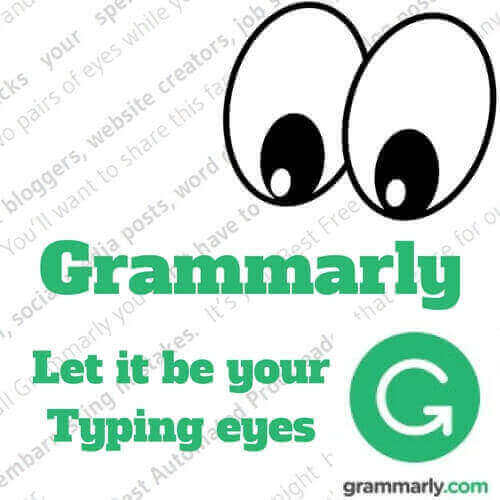Company: Grammarly
If you are using a computer, smartphone, or tablet you should install Grammarly Add-on Extension App.
Proofreading is a time-consuming task and words and punctuations could be missed. When I am writing a letter or blog I want to focus on the story I am trying to tell. I don’t like getting side track on whether I need to put in a comma or not between words.
Grammarly takes care of all that for me because while I am typing Grammarly is highlighting mistakes. Then after I am done the writing I can go back and read what I just wrote and fix the mistakes that have been made.
I know for me sometimes my fingers and mind don’t always work together, my fingers type faster than my brain. lol
While typing Grammarly checks your spelling and sentences then recommend corrections. It’s like having two pairs of eyes while you’re writing.
Grammarly will also make suggestions to improve your sentences, but you can “Ignore” them if you don’t agree with it.
Grammarly is a secret weapon that bloggers, writers, website creators, job seekers, authors, students, and pretty much everyone is using. You’ll want to share this fantastic tool with friends and co-workers.
It works with email, social media posts, word documents and blog posts.
After you install Grammarly you don’t have to worry about punctuation anymore.
No more embarrassing mistakes. It’s your Best Free Online Grammar Check Tool we have found so far.
It claims to be “The World’s Best Automated Proofreader” which I would agree. I use it on this website and my blogs every day.
There are times when you might be unsure when to use (then or than) or how about (they’re and their). These are simple errors that Grammarly will bring to your attention.
Pros and Cons of Online Grammar Check Tool
Grammarly is a tool that makes sure everything is easy to read and error-free. If you make a mistake Grammarly will catch it right away.
There are some Pros and Cons with Grammarly. One of the Pros is they offer a FREE version and a Cons is the Premium is a little expensive but will be worth it.
The Free version works awesome and so worth using.Pros:
- Finds and corrects 250 types of grammatical mistakes
- Grammarly helps you write mistake-free
- Includes a built-in dictionary and thesaurus
- Free Add-on Browser Extensions worth installing
Cons:
- It can never replace a human proofreader
- Price can be a little high on some budgets
- Microsoft Office integration is not available on the Apple platform.
Who should use Grammarly?
EVERYONE
It’s great for resumes’, college papers, websites, blogs, eBooks, emails, social media, the list can go on.
- College Students
- Website Creators
- Bloggers
- Writers
- Job Seekers for Resumes
We feel it helps our content on our Websites and Blogs because it allows us to stay focused on writing instead of the punctuations.
Grammarly Check – Grammarly Free
FREE Version – Limited to 150 critical spelling and grammar check, very good for Starters and will do the job nicely. The free version can be download to your internet browser (Chrome, Mozilla, and Safari) as a browser extension.
Premium Version – Can be billed 3 separate ways:
- Monthly at $29.95
- Quarterly at $59.95 (discount to $19.98 a month)
- Annually at $139.95 (discount to $11.66 a month) BEST DEAL!
Premium Version can be used with Microsoft Office and Google Docs software to help improve your writing skills.The Premium Version finds and corrects hundreds of complex writing errors — so you don’t have to.
Best Online Grammar Check – Final Opinion
Proper grammar is critical to any successful professional life. People only get one chance for a first impression, make it an awesome one. Whether someone works for a business or works for themselves, effective communication is important. Most communication is through the internet with emails, posts, text, or tweets. Jobs require you to send your resume via email. People are creating websites or blogs posts.
A Grammar Check tool will give you the confidence your grammar has been proofread. You want to make sure you get your point across correctly and with the proper punctuations.
You’ll want to share this fantastic tool with friends and co-workers.You will become a better writer which will make you successful.